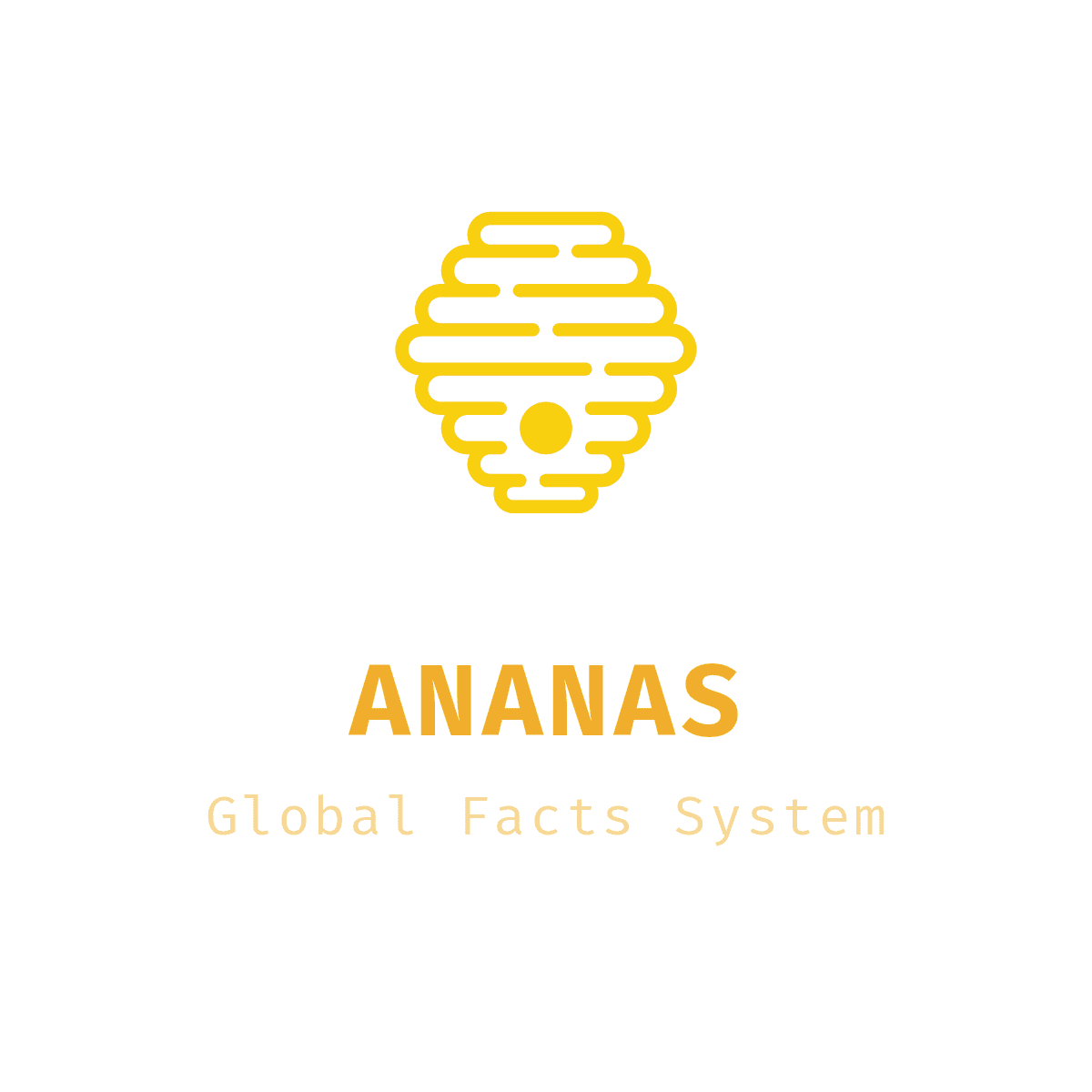Account starter guide
Ananas Hotel’s B2B solution enables you to programmatically add Fact sheet, Photos, Occupancy, Blocked out days and transform them into optimized data, and increase your delivery capabilities to your partners and other integrated applications via easy-to-use REST APIs. Furthermore, Ananas offers a variety of other tools that wrap the APIs, enabling you to seamlessly integrate your accommodation(s) with other systems and your own website.
This page offers a high-level overview on the steps required to get familiar with the account with links to more detailed documentation.
Tip
On this page:
1. Create and set up your account
- Accommodation or Tour operations company?
- What account Type should I choose and what it offers?
Create and familiarize with your account
If you don’t have a Ananas App (Also published as Hotel Facts App )account yet, you can sign up for a free account now.
The sign-up form includes an option to select the Organization type for your account. That Organization type will decide which kind of options and service you are able to use on the App , so you should pick a organization type that matches your organization, Accommodation or Tour Operator or Other (Bare in mind to use official business email address that is authorized from your organization, manual checks will be done on all account to validate whether account really belong to entity registered or fake account in which will be immediately deactivated and warn the official property/company with the attempt to fraud information).
If you already have an account and you want to change your organization type using your same registered username and email, you can do that by writing to us on Client@hotelfacts.net.
Accommodation Account
Accommodation account (Organization type: Accommodation) is entitled to create and publish its own official registered property whether it is a hotel, resort, motel, bed & breakfast, holiday home, camping, rental villa and other tourism/holiday making property. Information available on the platform is supporting all different types of properties fit under tourism and hospitality business. (Got a suggestion, complain or additional info you can reach us as always on Client@hotelfacts.net).
Property created must be legally belonging to your organization and you have authority to act and publish information on their behalf, more over a verified sign by our platform will be added on all documents generated to ensure the quality of data provided to our business clients.
Tour Operator Account
Tour Operator account (organization type: Tour operator) is entitled to make partnerships, create an application programming interface (API) to connect different accommodation’s fact data, occupancy data, blocked days data to their private tour compiling systems and distributing these data to other interface under the name of self name and its own distribution channel manager’s or websites. Tour Operator account may also override some specific data to better match their displaying structure and style and creating differences between each Tour operator sharing same property data. However Property must choose the type and limitation on overriding the supplied data and it must have a valid partnership connection on the platform to enable the tour operator from changing some of these data.
Other
Other(s) account (organization type: Other) is for any legally registered entity that still want to use the information provided by Accommodation or access the accommodation photos through our platform. We are working hard to add new features and options to match all criteria and models of the business.
2. Additional Account/Company Information
The account (representation of a company) require additional information that can be found under the settings tab inside the App. The information will define a lot of characteristics, details, logo and more details that will attract partners to your profile as well as showing some of this information on your generated documents and channel management profiles i.e Company’s Legal Name and Company’s Logo.
You may want to check or modify the following settings in the Company page of the settings.
Go to Settings page from the left side bar in the App to see the first page as follows (More details about all settings here).
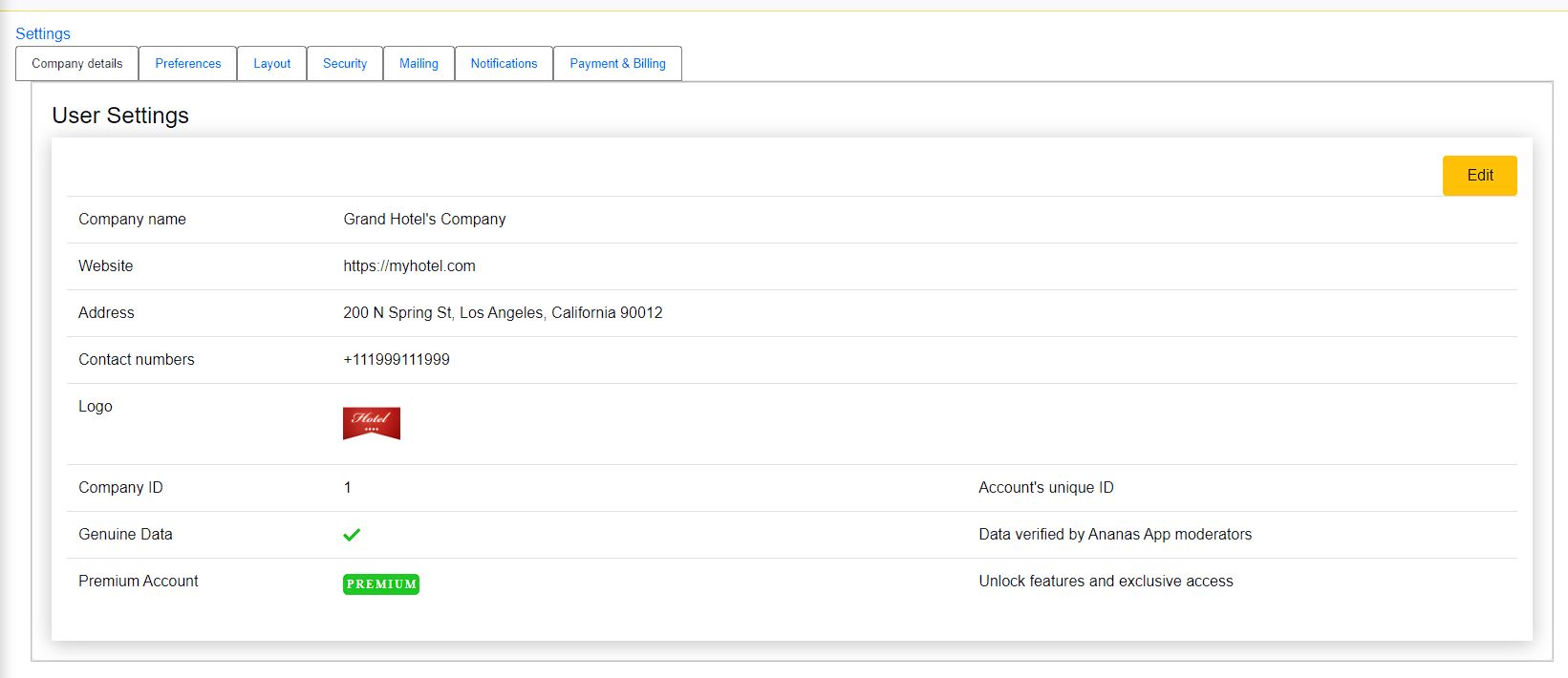
- Company name : The official registration page in case of company, hotel, and hotel chain management group (In case its franchise company make sure you register only properties under the group management or ask previous owner to transfer ownership of property/properties) by contacting us Client@hotelfacts.net). Company name will be used along with the rest of data in this page to present you in market place and offer opportunity for new operators or accommodation to find you and send you partnering proposal
- Website : Supplying website here will give you better visibility and organic reach with backlinking directly to your website. however it will not override or interfere with whitelisting your domain for usage in developer tools (please visit Developer documentation)
- Address : address as per Legal registration form and taxes form.
- Contact number : Feel free to add property\company number or number of person in charge.
- Company ID : your unique App ID generated upon registering (Also serving as Application registration identification number).
- Genuine data : our client service will manually verify provided information and in some cases they may reach out to company or hotel to verify that account is actually registered by them and confirm that these provided data is valid and genuine to use.
- Premium Account : if active it means you are registered as premium account and have full potential capabilities of the application, for more info on premium please check this link
Important
- Your Company ID and API key are used for enabling or configuring a variety of Ananas Programmable output and integration. as mentioned, your ID is also a part of every process related to your account. There’s no problem to include these two values in organization’s side coding.
- Your API secret is used for authentication and should never be exposed in client-side code or in any other way outside your organization.