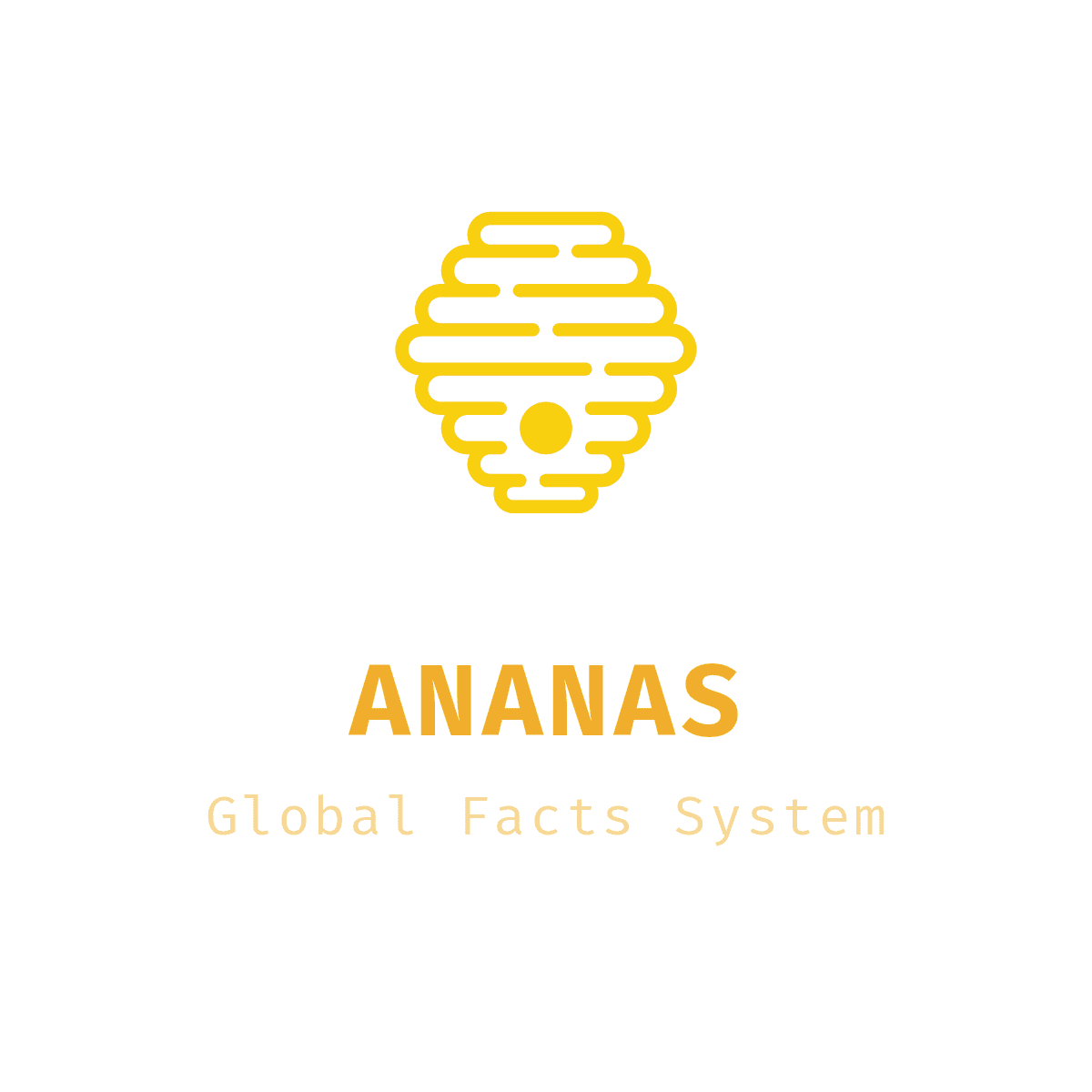Partnership Contract Terms
Partner’s contract is the method defines the data transfer between both parties of that contract, In other words that is the control point for APIs, Files access, and data access for instance of tour operator contracting with accommodation then it will be able to download the fact sheet or images belonging to that hotel without requesting access or requesting these data. therefore it’s the duty of the accommodation to keep the data up to date with all necessary information. Another example is the Availability Chart (Stop sale) calendar with the open and closed days. with a valid active contract the tour operator will be able to sync live data from the accommodation’s calendar without delay.
On this page:
1. Contract terms
Warning Note : Ananas Contract is not a legal binding contract between both sides and the app doesn’t hold any responsibility as mediatory between both companies. For future updates there will be extended version for contracting between companies. The announcement and terms will be updated once legalization of contracts and proofing is ready for signature via the app.
- Allows the tour operator to override some specific fact points in the document. In some cases tour operators wish to change the narrative of facts sheet to better suit their clients, or further detail the specific points for various reasons.
Therefore Ananas App gives the opportunity for the tour operator to adjust these points, However the accommodation company must agree on that kind of editing via the contract. - In case of YES that the accommodation agrees for changes by the tour operator then another factor will be taken in consideration (Moderation Level).
- Moderation Level (Overriding moderation) is option set via settings in accommodation’s account
example of selectorbased on the selected level the tour operator would be able to change certain fields in the facts system. for details about the possible changes check Facts Override Data . - In case of NO The tour operator will not be able to change these data and it will remain as selected by the accommodation account.
- in case of
only with Approval by e-mailThen we recommend you either write these details in the contract free notes section or contact the company via email requesting access to specific fields.
Notes : Override moderation will be updated over time with additional fields to amend by tour operators.
Note : only with approval by e-mail is currently not functioning yet during BETA app test. Updates via app news and features located on the account’s Dashboard will provide more info when it comes to effect. ultimately that option will be equal to selecting YES in addition to few other critical fields in the facts that aren’t usually changes by companies.
- Allows the tour operator logo to be added instead of the accommodation’s logo on the facts document and the stop sale document.
- In case of
With accommodations logoit will add the tour operator logo on the right hand side of the documents mentioned before.
- Allows the tour operator to select some of the photo(s) uploaded by the accommodation in its gallery. For instance an accommodation uploaded 30 different photos in the gallery but the operator wish to show 5 of them. then Facts sheet downloaded by that operator or synced via API will only display these selected 5 photos.
- Allows the tour operator to add its own photos of the property to a private gallery only belonging to that tour operator, in Addition to selected photos of the original gallery the tour operator may then display its own for their clients.
- In case of
only with approval by e-mailit equals Yes ! There is no logical difference between both settings. However it’s a way for the accommodation to ask the tour operator to run the added photos by the accommodation and ask if the photos are suitable.
- Assign the tour operator to a special availability chart calendar. In accommodation’s setup a a property may assign a special calendar to the referenced tour operator or sync to the general calendar. for instance if the tour operator own special allotment with the accommodation company in contract.
Note : This feature is still not functional by Sep-2023, Additional update will be announces.
- A non-functional option in the terms of the contract, it will not affect the sync of data, however if tour operator decided to apply stop sale without APIs then it must respect the accommodation’s wish to apply it during this hours after an update.
- Gives permission for tour operator to set closed days on availability chart as on request. This is strictly business operational option.
- So tour operator may set the accommodation on-request either
– manually
– program the API end point to set it locally on-request
– change the codes mapping to on-request code.
- The amount of days before the contract stops completely and get deleted from our database. When a contract is deleted after these xx days the sync of data will stop.
Important Notes: Canceling a contract will not immediately delete the contract and its effect. The contract will come to a complete halt according to the end date mentioned in the contract. Partners will be notified upon a cancellation request then the grace period until contract destruction according to the terms of that contract.